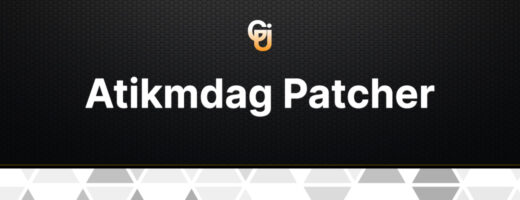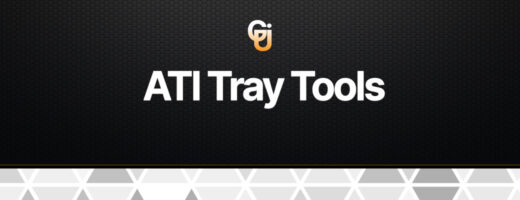- About BTC-Tools: Tools for Successful Bitcoin Mining
- What is BTC-Tools?
- Key Features of BTC-Tools
- Advantages of Using BTC-Tools
- Conclusion
- Download BTC-Tools
- Installation and Setup Guide for BTC-Tools
- Step 1: Download BTC-Tools
- Step 2: Install BTC-Tools
- Step 3: Configure BTC-Tools
- Step 4: Start and Manage Mining
- Conclusion
- How to Change Pools and Worker Names Using BTC Tools
- Why Change Pools?
- Why Change Worker Names?
- How to Change Pools Using BTC-Tools
- Step 1: Open BTC-Tools
- Step 2: Select Your Devices
- Step 3: Update Pool Settings
- Step 4: Verify Changes
- How to Change Worker Names Using BTC-Tools
- Step 1: Open BTC-Tools
- Step 2: Select Your Devices
- Step 3: Update Worker Names
- Step 4: Verify Changes
- Managing ASIC Miners with BTC Tools
- FAQ for BTC Tools
About BTC-Tools: Tools for Successful Bitcoin Mining
In the world of cryptocurrencies, Bitcoin remains one of the most popular and sought-after digital currencies. For effective Bitcoin mining, special tools and software are required to optimize the process and increase profits. One of these powerful tools is BTC-Tools.
What is BTC-Tools?
BTC-Tools is a suite of software designed for managing and monitoring the Bitcoin mining process. This tool is developed to help miners make the most of their equipment, monitor its performance, and promptly address any issues that arise.
Key Features of BTC-Tools
- Equipment Monitoring: BTC-Tools allows users to track the status of each device involved in mining. Users can see information about temperature, hash rate, and power consumption.
- Farm Management: The software provides the capability to manage multiple mining farms simultaneously. This is especially useful for large-scale operations that require coordination of numerous devices.
- Firmware Updates: With BTC-Tools, firmware updates for miners can be easily performed, keeping the equipment up to date and enhancing its performance.
- Pool Configuration: Users can quickly and easily change mining pool settings, allowing for pool switching to optimize income.
- Notifications and Reports: BTC-Tools offers a notification system that informs users of any malfunctions or changes in equipment operation. Detailed reports on the performance of mining farms can also be generated.
Advantages of Using BTC-Tools
- Ease of Use: An intuitive interface allows even beginners to quickly set up and start using the software.
- Time Savings: Automation of many processes, such as firmware updates and pool management, significantly saves time and effort.
- Increased Efficiency: Continuous monitoring and the ability to respond promptly help maintain maximum equipment performance.
- Flexibility: The ability to manage multiple farms and configure various parameters makes BTC-Tools a versatile solution for miners of all levels.
Conclusion
BTC-Tools is an indispensable tool for anyone serious about Bitcoin mining. It simplifies the management and monitoring of equipment and enhances the overall efficiency and profitability of mining operations. If you want to achieve maximum results in Bitcoin mining, BTC-Tools will be your reliable assistant on this journey.
For more detailed information and to download BTC-Tools, visit the official website of the developers.
Download BTC-Tools
Installation and Setup Guide for BTC-Tools
BTC-Tools is powerful software for managing and monitoring Bitcoin mining processes. In this guide, we will explain how to install and configure BTC-Tools so you can quickly start using this tool.
Step 1: Download BTC-Tools
- Download the latest version of the software for your operating system (Windows, Linux).
Step 2: Install BTC-Tools
- Open the downloaded installation file.
- Follow the installer instructions to complete the installation on your computer.
- Launch BTC-Tools after the installation is complete.
Step 3: Configure BTC-Tools
1. Create an Account (if required)
- When you first launch the software, you may need to create an account. Follow the on-screen instructions to register and log in.
2. Add Mining Equipment
- Go to the “Device Management” section.
- Click the “Add Device” button.
- Enter the IP addresses of your mining devices or use the network scan feature to automatically find available devices.
- Enter the necessary credentials to connect to each device (username, password).
3. Set Up Mining Pools
- Go to the “Pools” section.
- Click the “Add Pool” button.
- Enter the pool address, your login and password for the pool, and other required information.
- Save the settings.
4. Firmware Update
- Go to the “Firmware” section.
- Click the “Update Firmware” button.
- Select the firmware file you want to install and follow the on-screen instructions.
5. Monitoring and Notifications
- Configure monitoring parameters, such as data refresh rate and threshold values for notifications (e.g., temperature, hash rate).
- Go to the “Notifications” section and set up the types of notifications you want to receive (e.g., email or SMS).
Step 4: Start and Manage Mining
- After completing all the settings, go to the main monitoring section.
- Check the status of all your devices and ensure they are operating correctly.
- Monitor performance, temperature, and other parameters in real-time.
- Use reporting and analytics to evaluate your mining efficiency and make decisions to optimize it.
Conclusion
BTC-Tools provides all the necessary tools for effective management and monitoring of mining operations. By following this guide, you will be able to quickly install and configure the software to start using it to achieve maximum results in Bitcoin mining.
How to Change Pools and Worker Names Using BTC Tools
Managing a successful Bitcoin mining operation requires flexibility and the ability to make quick adjustments to maximize efficiency and profitability. One of the essential tasks for miners is changing mining pools and updating worker names. BTC-Tools provides a streamlined way to handle these tasks. In this post, we’ll guide you through the process of changing pools and worker names using BTC-Tools.
Why Change Pools?
Changing mining pools can be necessary for various reasons:
- Better Rewards: Different pools offer different reward structures, and switching pools can help you maximize your earnings.
- Lower Fees: Some pools have lower fees, which can increase your overall profitability.
- Stability: If your current pool is experiencing downtime or issues, switching to a more stable pool ensures consistent mining.
- Payout Frequency: Different pools have different payout frequencies, and you might prefer one over another based on your needs.
Why Change Worker Names?
Updating worker names can help you better organize and monitor your mining operation:
- Tracking Performance: Unique worker names allow you to track the performance of individual miners.
- Identifying Issues: When a miner is having issues, a unique name helps you quickly identify and address the problem.
- Management: Efficiently managing multiple miners becomes easier with clear, distinct worker names.
How to Change Pools Using BTC-Tools
Step 1: Open BTC-Tools
- Launch BTC-Tools on your computer.
- Navigate to the main dashboard where you can see all your mining devices.
Step 2: Select Your Devices
- Go to the “Device Management” section.
- Select the devices for which you want to change the pool settings. You can select multiple devices if you need to change the pool for several miners at once.
Step 3: Update Pool Settings
- Click the “Edit” button or similar option to modify the pool settings.
- Enter the new pool URL, your login credentials for the pool, and any other required information.
- Save the changes. BTC-Tools will automatically apply the new pool settings to the selected devices.
Step 4: Verify Changes
- Go back to the main dashboard and check the status of your miners.
- Ensure that they are connected to the new pool and that mining operations are running smoothly.
How to Change Worker Names Using BTC-Tools
Step 1: Open BTC-Tools
- Launch BTC-Tools on your computer.
- Navigate to the main dashboard.
Step 2: Select Your Devices
- Go to the “Device Management” section.
- Select the devices for which you want to change the worker names.
Step 3: Update Worker Names
- Click the “Edit” button or a similar option to modify the worker names.
- Enter the new worker names for each selected device. Make sure each name is unique and easy to identify.
- Save the changes. BTC-Tools will automatically update the worker names on the selected devices.
Step 4: Verify Changes
- Return to the main dashboard and check the updated worker names.
- Ensure that each miner is reporting with the new worker names and that there are no issues.
Managing ASIC Miners with BTC Tools
With BTC Tools, you can easily search for and manage your ASIC miners within your local network. Here’s how it can benefit you:
- Easy Network Integration: BTC Tools seamlessly integrates with your local network, making it a breeze to identify and connect to your ASIC miners.
- Real-time Monitoring: Stay updated with real-time data on miner performance, including temperature, fan speed, and more. Timely monitoring allows you to respond swiftly to any issues.
- Streamlined Network Management: Organize your miners by grouping them into segments and easily manage and monitor multiple groups independently.
- Performance Optimization: BTC Tools helps you identify anomalies, such as high temperatures or low computational power, allowing you to take immediate action to optimize performance.
- Customization: Tailor the program to your specific needs. Define what’s considered “normal” for your mining operations and set red markers accordingly.
- Time and Effort Saving: BTC Tools reduces the time and effort required to manage your mining setup, letting you focus on more critical aspects of your business.
- Ongoing Support and Updates: We provide excellent support and regularly update the program to ensure a seamless experience.
FAQ for BTC Tools
1. What is BTC Tools? BTC Tools is powerful software designed to streamline the management and monitoring of Bitcoin mining operations. It offers a range of features to optimize mining performance and efficiency.
2. How does BTC Tools benefit miners? BTC Tools simplifies the process of managing ASIC miners by providing real-time monitoring, performance optimization tools, and streamlined network management capabilities. It helps miners maximize their mining profitability and efficiency.
3. What features does BTC Tools offer? BTC Tools offers features such as real-time monitoring of miner performance, temperature, and fan speed, streamlined network management, performance optimization tools, customization options, and ongoing support and updates.
4. Can BTC Tools be used with different types of ASIC miners? Yes, BTC Tools is compatible with a wide range of ASIC miners, allowing miners to manage and monitor various models and brands within their mining setup.
5. Is BTC Tools easy to use? Yes, BTC Tools is designed with user-friendliness in mind. Its intuitive interface and straightforward setup make it accessible to both beginner and experienced miners.
6. How often is BTC Tools updated? BTC Tools is regularly updated to ensure compatibility with the latest ASIC miner models and to provide users with new features, improvements, and bug fixes.
7. Can BTC Tools be customized to specific mining setups? Yes, BTC Tools offers customization options that allow users to tailor the software to their specific mining needs. Users can define parameters for monitoring and alerts based on their preferences and requirements.
8. How can I get support for BTC Tools? Users can access support for BTC Tools through the official website, which offers resources such as FAQs, tutorials, and user guides. Additionally, users can contact customer support for assistance with any issues or inquiries.
9. Is BTC Tools free to use? BTC Tools offers both free and paid versions, with the free version providing basic features and limited functionality. Users can upgrade to a paid subscription for access to advanced features and premium support.
10. How can I get started with BTC Tools? To get started with BTC Tools, simply download the software from the official website, install it on your computer, and follow the setup instructions. Once installed, you can begin managing and monitoring your ASIC miners with ease.