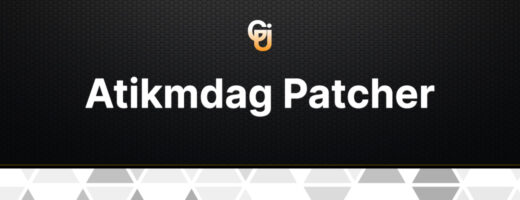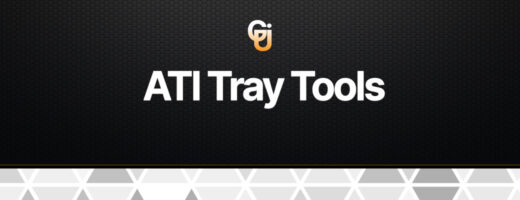- Introduction to Set Miners Static IP v1.3.4
- Purpose of the Program:
- Benefits of Using a Static IP Address:
- Conclusion:
- Download Miner Static IP Tools
- How to Use Set Miners Static IP
- Step 1: Download and Install Set.Miners.Static.IP.v1.3.4
- Step 2: Launch the Program and Connect Your Miners
- Step 3: Select Your Mining Rigs
- Step 4: Configure the Static IP Settings
- Step 5: Apply the Changes
- Step 6: Verify the Connection
- Step 7: Monitor and Manage Your Miners
- Conclusion:
- The Advantages of Using a Static IP Address for Miners
- 1. Enhanced Reliability:
- 2. Improved Network Stability:
- 3. Simplified Management:
- 4. Enhanced Security:
- Conclusion:
- Optimizing the Mining Process with Set.Miners.Static.IP
- 1. Stable and Reliable Connection:
- 2. Streamlined Network Management:
- 3. Minimizing Downtime:
- 4. Security and Protection:
- Conclusion:
- FAQ about Set Miners Static IP
- 1. What is Set.Miners.Static.IP?
- 2. Why should I use Set.Miners.Static.IP?
- 3. How does Set.Miners.Static.IP work?
- 4. Can I use Set.Miners.Static.IP with any mining hardware?
- 5. What are the benefits of using static IP addresses for mining rigs?
- 6. Is Set.Miners.Static.IP easy to use?
- 7. Can Set.Miners.Static.IP help minimize downtime during mining operations?
- 8. Where can I download Set.Miners.Static.IP?
- 9. Is Set.Miners.Static.IP free to use?
- 10. How can I get support for Set.Miners.Static.IP?
Introduction to Set Miners Static IP v1.3.4
The Set.Miners.Static.IP.v1.3.4 program is an innovative tool designed to streamline the cryptocurrency mining process. Its main purpose is to provide miners with the ability to use a static IP address for their miners instead of a dynamic one.
Purpose of the Program:
The primary objective of Set.Miners.Static.IP.v1.3.4 is to offer miners a simple and effective way to set up and use a static IP address for their mining hardware. This helps enhance the reliability and stability of the connection, which is crucial for efficient mining operations.
Benefits of Using a Static IP Address:
- Reliable Connection: A static IP address ensures that your miner is always accessible at a known address, reducing the risk of interruptions due to IP changes.
- Stability of Operation: A fixed IP address simplifies the management and monitoring of miners, facilitating their integration into the network.
- Enhanced Management: Using a static IP address makes the process of configuring and managing miners more convenient and efficient.
- Security: A static IP address can improve the security of your mining equipment by preventing unauthorized access.
Conclusion:
The Set.Miners.Static.IP.v1.3.4 program is a powerful tool for optimizing the cryptocurrency mining process. Its use allows miners to increase the reliability and stability of their equipment by using a static IP address. If you aim for efficient and secure mining, Set.Miners.Static.IP.v1.3.4 can be your reliable partner.
Download Miner Static IP Tools
How to Use Set Miners Static IP
Set.Miners.Static.IP.v1.3.4 is a powerful tool designed to simplify the process of setting up a static IP address for your mining rigs. Follow this comprehensive guide to learn how to effectively utilize the program:
Step 1: Download and Install Set.Miners.Static.IP.v1.3.4
Begin by downloading the Set.Miners.Static.IP.v1.3.4 program from the official website or trusted sources. Once downloaded, follow the installation instructions provided to set up the program on your computer.
Step 2: Launch the Program and Connect Your Miners
After installation, launch the Set.Miners.Static.IP.v1.3.4 program. Ensure that your mining rigs are connected to your computer and accessible on the network.
Step 3: Select Your Mining Rigs
Within the Set.Miners.Static.IP.v1.3.4 interface, you will see a list of available mining rigs detected on your network. Select the rigs for which you wish to set up a static IP address.
Step 4: Configure the Static IP Settings
Once you have selected the desired mining rigs, proceed to configure the static IP settings for each rig. Enter the specific IP address, subnet mask, gateway, and DNS server information as required by your network setup.
Step 5: Apply the Changes
After configuring the static IP settings for your mining rigs, review the changes carefully. Once you are satisfied with the settings, apply the changes within the Set.Miners.Static.IP.v1.3.4 program.
Step 6: Verify the Connection
To ensure that the static IP addresses have been successfully applied, verify the connection to each of your mining rigs. Check for network connectivity and confirm that the rigs are accessible using the assigned static IP addresses.
Step 7: Monitor and Manage Your Miners
With Set.Miners.Static.IP.v1.3.4, you can conveniently monitor and manage your mining rigs using their static IP addresses. Take advantage of the program’s features to streamline your mining operations and maximize efficiency.
Conclusion:
By following this detailed guide, you can effectively use Set.Miners.Static.IP.v1.3.4 to set up and manage static IP addresses for your mining rigs. Enjoy improved reliability, stability, and ease of management in your cryptocurrency mining endeavors.
The Advantages of Using a Static IP Address for Miners
In the realm of cryptocurrency mining, ensuring a stable and reliable connection is paramount to maximizing efficiency and profitability. One key tool that can significantly contribute to achieving this goal is Set.Miners.Static.IP.v1.3.4, a program designed to facilitate the use of static IP addresses for mining rigs. Let’s explore the benefits of adopting a static IP address for your miners:
1. Enhanced Reliability:
A static IP address provides a fixed, unchanging identifier for your mining rig within the network. Unlike dynamic IP addresses, which can change periodically, a static IP ensures consistent connectivity. This stability minimizes the risk of downtime caused by IP address changes, ensuring uninterrupted mining operations.
2. Improved Network Stability:
By assigning a static IP address to your mining rig, you gain greater control over its network configuration. This allows for optimized routing and reduces the likelihood of network conflicts or disruptions. With a static IP, you can fine-tune your network settings to ensure smooth and uninterrupted communication between your mining hardware and the mining pool.
3. Simplified Management:
Managing a large-scale mining operation can be challenging, especially when dealing with dynamic IP addresses that may change unpredictably. With Set.Miners.Static.IP.v1.3.4, you can streamline the management process by assigning static IP addresses to your miners. This simplifies network monitoring, troubleshooting, and remote access, empowering you to oversee your mining operation with greater ease and efficiency.
4. Enhanced Security:
Static IP addresses offer an additional layer of security for your mining rigs. By knowing the fixed IP address of each device in your network, you can implement more robust access control measures and better protect against unauthorized access or intrusion attempts. This helps safeguard your mining hardware and the sensitive data it processes, minimizing the risk of security breaches.
Conclusion:
In the competitive world of cryptocurrency mining, every advantage counts. By leveraging Set.Miners.Static.IP.v1.3.4 to implement static IP addresses for your mining rigs, you can enjoy heightened reliability, improved network stability, simplified management, and enhanced security. These benefits contribute to a more efficient and profitable mining operation, empowering you to stay ahead in the dynamic cryptocurrency market.
Optimizing the Mining Process with Set.Miners.Static.IP
Cryptocurrency mining is a process that demands not only computational power but also efficient management of network resources. Set.Miners.Static.IP is a powerful tool designed to optimize this process. Here’s how the program can help improve your mining process:
1. Stable and Reliable Connection:
Set.Miners.Static.IP allows you to assign a static IP address to your miner, ensuring a constant and reliable connection to the network. This reduces the risk of losing connection and interrupting mining operations, ultimately increasing your profitability.
2. Streamlined Network Management:
Assigning static IP addresses to miners simplifies network management, allowing you to quickly locate and identify mining devices within your infrastructure. This makes network monitoring and maintenance more efficient and convenient.
3. Minimizing Downtime:
The stable connection and streamlined network management provided by Set.Miners.Static.IP help minimize miner downtime. This allows you to maximize your resources and increase the efficiency of the mining process.
4. Security and Protection:
Assigning static IP addresses to miners also enhances the security of your mining network. With each device having a fixed address, you can more effectively control access to your mining resources and protect them from potential threats.
Conclusion:
Set.Miners.Static.IP is not just a tool for assigning static IP addresses to your miners; it’s a key element in optimizing your mining process. By using this program, you ensure a stable connection, streamlined network management, and increased security, ultimately leading to higher mining efficiency and profitability.
FAQ about Set Miners Static IP
1. What is Set.Miners.Static.IP?
Set.Miners.Static.IP is a program designed to simplify the process of assigning static IP addresses to mining rigs. It offers miners an easy and efficient way to ensure stable and reliable network connectivity for their mining operations.
2. Why should I use Set.Miners.Static.IP?
Using Set.Miners.Static.IP allows you to enhance the reliability and stability of your mining rigs by assigning them static IP addresses. This helps minimize downtime and ensures uninterrupted mining operations, ultimately leading to increased profitability.
3. How does Set.Miners.Static.IP work?
Set.Miners.Static.IP works by providing a user-friendly interface for configuring static IP settings for mining rigs. Users can select their rigs, enter the desired static IP address information, and apply the changes with ease, streamlining the process of network configuration.
4. Can I use Set.Miners.Static.IP with any mining hardware?
Set.Miners.Static.IP is compatible with a wide range of mining hardware. As long as your mining rigs are capable of connecting to a network and configuring IP settings, you can use Set.Miners.Static.IP to assign them static IP addresses.
5. What are the benefits of using static IP addresses for mining rigs?
Assigning static IP addresses to mining rigs offers several benefits, including enhanced reliability, improved network stability, simplified management, and increased security. Static IP addresses ensure consistent connectivity, streamline network monitoring, and help protect against unauthorized access.
6. Is Set.Miners.Static.IP easy to use?
Yes, Set.Miners.Static.IP is designed to be user-friendly and intuitive. It offers a straightforward interface for configuring static IP settings, making it easy for miners of all experience levels to use effectively.
7. Can Set.Miners.Static.IP help minimize downtime during mining operations?
Yes, by ensuring stable and reliable network connectivity, Set.Miners.Static.IP helps minimize downtime during mining operations. Assigning static IP addresses to mining rigs reduces the risk of interruptions caused by IP address changes, helping maximize mining efficiency.
8. Where can I download Set.Miners.Static.IP?
You can download Set.Miners.Static.IP from the official website or trusted sources. Be sure to download the latest version of the program to access the most up-to-date features and enhancements.
9. Is Set.Miners.Static.IP free to use?
The availability and pricing of Set.Miners.Static.IP may vary depending on the developer’s policies. Some versions of the program may be available for free, while others may require a purchase or subscription. Check the official website or product documentation for more information on pricing and licensing options.
10. How can I get support for Set.Miners.Static.IP?
For support with Set.Miners.Static.IP, you can refer to the program’s documentation, user guides, or FAQs. Additionally, you may contact the developer or customer support team for assistance with any technical issues or inquiries.