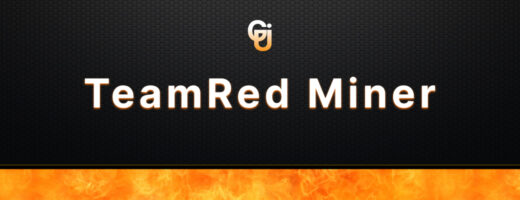- All about Nanominer
- Download Nanominer v3.9.1
- Installation: Steps and Recommendations for Nanominer
- Key Features of Nanominer
- Here’s a table showcasing the supported algorithms in Nanominer along with the associated fees:
- Optimizing Performance: Useful Tips
- Connecting to Mining Pools with Nanominer
- Problem solving and FAQs
- Nanominer’s latest releases and updates:
- Nanominer v3.9.1
- Nanominer v3.8.2
- Nanominer v3.8.1
- Nanominer v3.8.0
- Nanominer 3.7.7
All about Nanominer
Nanominer is an incredible software designed specifically for cryptocurrency mining enthusiasts. It’s a game-changer for miners who want to make the most out of their mining operations and boost their profitability. Nanominer supports a wide range of cryptocurrencies, including popular ones like Ethereum and Ethereum Classic, as well as other coins based on the Ethash and KawPow algorithms.
One of the standout features of Nanominer is its super user-friendly interface. It’s designed to be accessible to miners of all levels of expertise, even those who aren’t particularly tech-savvy. The software provides a seamless setup process that allows users to configure their mining operations quickly and easily.
What sets Nanominer apart is its smart optimization techniques that turbocharge mining performance. By harnessing the combined power of both CPU and GPU mining, Nanominer delivers impressive hash rates and increases the likelihood of earning lucrative rewards. It’s all about maximizing efficiency and getting the most bang for your buck.
But that’s not all. Nanominer takes energy efficiency seriously. It optimizes resource usage to reduce power consumption without compromising on mining performance. This means you can mine with less energy, saving on operational costs and contributing to a greener mining process.
With Nanominer, you also get real-time monitoring and statistics. Keep a close eye on your mining activities, including hash rates, temperatures, and energy consumption. This valuable information empowers you to make data-driven decisions and fine-tune your settings for optimal results.
Nanominer is regularly updated to stay ahead of the curve. Expect performance improvements, bug fixes, and enhanced compatibility with the latest developments in the cryptocurrency mining world. By staying up to date with Nanominer, you’ll always be on the cutting edge, maximizing your mining efficiency.
In summary, Nanominer is an impressive mining software that ticks all the boxes for cryptocurrency miners. Its user-friendly interface, powerful optimization techniques, and energy efficiency make it an essential tool for miners of all levels. Whether you’re a beginner or an experienced miner, Nanominer is here to help you mine smarter and boost your profits.
Download Nanominer v3.9.1
Installation: Steps and Recommendations for Nanominer
Step 1: Download Nanominer. It’s available for Windows, Linux, and macOS, so choose the appropriate version for your operating system.
Step 2: Extract the Files Once the download is complete, locate the downloaded file and extract the contents to a folder of your choice. This will create a folder containing all the necessary files for Nanominer.
Step 3: Configure your Mining Settings Open the Nanominer folder and locate the configuration file. It is usually named “config.ini” or “nanominer.ini”. Use a text editor to open the file and customize the mining settings according to your preferences.
Make sure to enter your mining pool’s address, your wallet address, and any other required information. You may also adjust parameters like intensity levels or overclocking settings, depending on your hardware and mining goals. Take your time to review the available options and consult the Nanominer documentation or online resources for guidance.
Step 4: Save and Close the Configuration File After making the necessary changes, save the configuration file and close the text editor. Double-check that all the information is accurate and properly formatted to avoid any potential issues during mining.
Step 5: Launch Nanominer To start mining, navigate to the Nanominer folder and find the executable file for your operating system (e.g., “nanominer.exe” for Windows). Double-click the file to launch Nanominer and initiate the mining process.
Step 6: Monitor and Fine-tune Once Nanominer is up and running, keep an eye on the provided statistics, such as hash rates, temperatures, and accepted shares. This information will help you gauge the performance of your mining operation and make any necessary adjustments.
Remember to regularly check for software updates and new releases from the Nanominer team. These updates often include performance enhancements and bug fixes that can further optimize your mining experience.
Note: It’s important to conduct thorough research and ensure compliance with local regulations before engaging in cryptocurrency mining. Additionally, always prioritize the security of your mining operations by using reputable software, keeping your system and wallets secure, and following best practices.
Key Features of Nanominer
- Multi-Cryptocurrency Support: Nanominer offers support for a wide range of cryptocurrencies, making it a versatile choice for miners. Whether you’re interested in mining popular coins like Ethereum and Ethereum Classic or other coins based on the Ethash and KawPow algorithms, Nanominer has you covered.
- User-Friendly Interface: One of the standout features of Nanominer is its intuitive and user-friendly interface. It is designed with simplicity in mind, ensuring that even miners with limited technical expertise can navigate the software easily. The straightforward setup process allows users to configure their mining operations quickly and efficiently.
- Advanced Optimization Techniques: Nanominer leverages advanced optimization techniques to maximize mining performance. By utilizing both CPU and GPU mining, Nanominer combines the processing power of these units for enhanced efficiency. This approach leads to higher hash rates, increasing the chances of earning more rewards from mining activities.
- Energy Efficiency: In addition to its performance optimizations, Nanominer is designed with energy efficiency in mind. The software optimizes resource usage, minimizing power consumption while maintaining high mining performance. This not only helps miners reduce their operational costs but also promotes a more sustainable approach to cryptocurrency mining.
- Real-Time Monitoring and Statistics: Nanominer provides real-time monitoring and statistics, allowing miners to stay informed about their mining operations. Users can track important metrics such as hash rates, temperatures, and energy consumption. This valuable information enables miners to make data-driven decisions and optimize their mining settings for better results.
- Regular Updates: Nanominer is regularly updated to incorporate the latest advancements and improvements in the cryptocurrency mining industry. These updates may include performance enhancements, bug fixes, and compatibility improvements. By keeping up to date with Nanominer, miners can take advantage of the latest features and optimizations for a more efficient mining experience.
In summary, Nanominer offers a range of powerful features that cater to cryptocurrency miners. Its multi-cryptocurrency support, user-friendly interface, advanced optimization techniques, energy efficiency, and real-time monitoring capabilities make it a valuable tool for miners looking to maximize their mining performance and profitability.
Here’s a table showcasing the supported algorithms in Nanominer along with the associated fees:
| Algorithm | Supported Coins | Commission Fee |
|---|---|---|
| Ethash | Ethereum Classic, etc. | 1% |
| KawPow | Ravencoin | 1% |
| ProgPoW | Ethereum | 1% |
| Ubqhash | Ubiq | 1% |
| RandomX | Monero, Loki | 1% |
| CryptoNightR | Monero | 1% |
| CuckooCycle | Aeternity | 1% |
| Eaglesong | Callisto | 1% |
| Cuckaroo29 | Grin | 2% |
| Cuckarood29 | Grin | 2% |
Optimizing Performance: Useful Tips
Optimizing performance is crucial for maximizing mining efficiency. Here are some helpful tips from Nanominer to boost your mining performance:
- Keep Your Drivers Up to Date: Ensure that you have the latest drivers installed for your graphics cards. Graphics card manufacturers often release driver updates that can improve mining performance and stability. Check the manufacturer’s website or use their official software to keep your drivers up to date.
- Find the Right GPU Settings: Experiment with different GPU settings to find the optimal balance between performance and power consumption. This includes adjusting core clocks, memory clocks, and power limits. Each GPU model and even individual cards may have unique settings that work best for them. Start with conservative changes and gradually increase performance to avoid instability.
- Temperature and Cooling: Maintaining proper temperature and cooling is essential for optimal performance. Ensure that your mining rig has proper airflow and that the GPUs are not overheating. Consider using additional fans or cooling solutions, such as aftermarket coolers or liquid cooling, if necessary. Keeping the operating temperature within the recommended range helps prevent throttling and ensures stable performance.
- Overclocking: If you’re comfortable with it, you can explore overclocking your GPUs to squeeze out extra performance. However, be cautious and do thorough research before attempting any overclocking. Start with small increments and test stability to avoid damaging your hardware. Monitor temperatures closely during overclocking to prevent overheating.
- Pool Selection: Choose a reliable mining pool with low latency and high uptime. Pool servers closer to your location can reduce latency and improve efficiency. Additionally, consider pools with a low fee structure to maximize your earnings. It’s a good idea to research and compare different mining pools to find the one that best suits your needs.
- Monitoring and Fine-Tuning: Regularly monitor your mining operation’s performance using the statistics provided by Nanominer. Keep an eye on metrics like hash rates, accepted shares, and rejected shares. Fine-tune your mining settings based on this data to optimize performance and maximize profitability. Periodically check for Nanominer updates to benefit from the latest optimizations and improvements.
- Software and System Optimization: Ensure that your operating system is properly optimized for mining. Close unnecessary background applications and services that consume system resources. Consider using lightweight operating systems specifically designed for mining rigs, as they can help minimize overhead and maximize performance.
Remember, mining is a dynamic process, and what works for one setup may not work for another. It’s important to experiment, monitor, and adapt your settings based on your specific hardware, network conditions, and mining goals.
Connecting to Mining Pools with Nanominer
Connecting to mining pools using Nanominer is a straightforward process that allows you to maximize your mining efficiency. Here’s how you can get started:
- Choose Your Mining Pool: Select a mining pool that aligns with your preferred cryptocurrency and offers competitive fees and reliable service. Some popular mining pools include Ethermine, MiningPoolHub, and F2Pool. Visit the pool’s website to obtain the necessary connection information.
- Download and Install Nanominer: Visit the official Nanominer website and download the latest version of the software. Nanominer supports various operating systems such as Windows, Linux, and macOS. Once the download is complete, extract the files to a directory on your computer.
- Configure Nanominer: Locate the configuration file, typically named “config.ini” or “nanominer.ini,” within the Nanominer folder. Open the configuration file using a text editor and proceed to customize the settings to connect to your chosen mining pool.
- Enter Pool Information: Within the configuration file, you’ll find fields where you can enter the pool’s address, port number, username (often your wallet address or pool username), and password (if required). Follow the instructions provided by your selected mining pool to ensure the correct format for the username and password fields.
- Save and Close the Configuration File: After entering the pool information, save the configuration file and exit the text editor. Verify that the file is saved with the correct name and extension as specified by Nanominer.
- Launch Nanominer: Navigate to the Nanominer folder and locate the executable file for your operating system (e.g., “nanominer.exe” for Windows). Double-click the file to launch Nanominer and initiate the connection to the mining pool.
- Monitor and Optimize: Once Nanominer is up and running, you can monitor the mining process through the console window or graphical user interface provided by Nanominer. Keep an eye on important metrics such as hash rates, accepted shares, and rejected shares. Fine-tune your mining settings, if necessary, based on the provided statistics and your hardware capabilities.
Problem solving and FAQs
Solution to Common Issues and Frequently Asked Questions about Nanominer:
- “Nanominer is not starting or crashes during startup.”
- Ensure that you have the latest version of Nanominer installed.
- Check that your system meets the minimum requirements specified by Nanominer.
- Update your graphics card drivers to the latest version.
- Disable any antivirus or firewall software that may be blocking Nanominer.
- If the issue persists, reach out to Nanominer’s official support channels for further assistance.
- “I’m experiencing low hash rates with Nanominer.”
- Make sure that you have optimized your GPU settings for mining. Adjust core clocks, memory clocks, and power limits for better performance.
- Verify that your mining rig is properly cooled. Overheating can significantly impact hash rates.
- Ensure that you are using compatible hardware and that your drivers are up to date.
- Check if there are any specific optimizations or settings recommended by the cryptocurrency community for the coin you are mining.
- “Nanominer is showing rejected shares.”
- Rejected shares can be a result of an unstable or unreliable internet connection. Check your network connectivity and consider switching to a more stable connection.
- Verify that you have entered the correct pool information and credentials in the Nanominer configuration file.
- Ensure that your mining hardware is functioning properly and that it meets the requirements for the chosen algorithm.
- “How can I improve energy efficiency while using Nanominer?”
- Optimize your mining hardware settings to find the right balance between performance and power consumption.
- Consider undervolting or power-limiting your GPUs to reduce energy usage.
- Use efficient cooling solutions to maintain lower temperatures, as high temperatures can increase power consumption.
- Explore mining during off-peak hours when electricity rates may be lower.
- “Can I use Nanominer on multiple mining rigs?”
- Yes, Nanominer supports multiple mining rigs. Simply configure each rig separately in the Nanominer configuration file with the appropriate pool information and credentials.
- “Where can I find additional support or answers to specific questions?”
- Refer to Nanominer’s official documentation and user guides for detailed instructions and troubleshooting tips.
- Join online mining communities and forums where users share their experiences and solutions.
- Visit Nanominer’s official website and check for any support resources or contact options provided.
Remember to keep your Nanominer software up to date and stay informed about the latest releases and optimizations. If you encounter persistent issues or have specific questions, reach out to Nanominer’s official support channels for personalized assistance.
Nanominer’s latest releases and updates:
Nanominer v3.9.1
Fixed wrong reported hashrate ETC on some AMD GPUs.
Nanominer v3.8.2
- Supported Verus coin mainnet changes.
Nanominer v3.8.1
- Fixed some issues related to quad mining.
Nanominer v3.8.0
- Finally there is a single build for all CUDA versions.
- We added Kaspa. Nanominer suports dual, triple and quad mining:
- Ethash + Kaspa (ETC, ETHW and other coins based on ethash algorithm);
- Ergo + Kaspa;
- Kaspa + Zilliqa;
- Ethash + Kaspa + Zilliqa;
- Ergo + Kaspa + Zilliqa;
- Ethash + Kaspa + Zilliqa + Monero;
- Ergo + Kaspa + Zilliqa + Monero;
- Ethash + Kaspa + Zilliqa + Verus coin;
- Ergo + Kaspa + Zilliqa + Verus coin;
- Silent mode which allows to reduce log messages;
Nanominer 3.7.7
Nanominer 3.7.7 is out!
- We added RDNA3 support.
AMD Radeon 7900XTX:
- Autolykos (Ergo): 195 MH/s
- Ethash: 101 MH/s
- Octopus (Conflux): 40 MH/s
- Progpow family (Raven, FIRO): 41 MH/s